Working with files
Working with files in the software Sky Prog Programmer is simple and does not require special skills and explanations.
You can open a file from the disk in two ways:
- Via the File menu.
- Drag the desired file into the program window using the mouse.
The second method is certainly the most convenient.
Saving previously read the firmware to a file is done through the File menu. Select from which buffer you want to save the firmware and specify the filename.
You can open the firmware from the built-in databases via two ways.
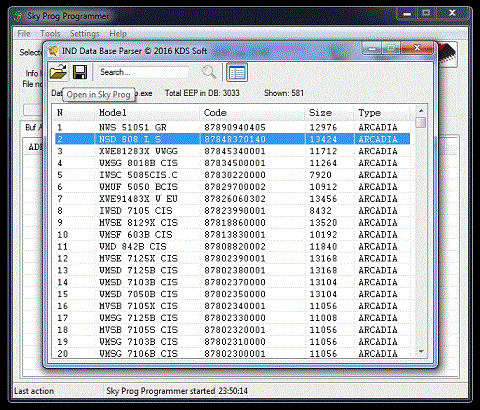
- Select the desired firmware from the list (it's convenient to use the built-in filter), then click on the icon with the image of the opened folder;
- Double click on the desired firmware in the list.
If for some reason the file being opened does not clearly fit to the selected device, the program will report an error.
The log file.
Sometimes the author of the program may request a log file.
Then you need to do the following.
In the Sky Prog settings, in the MAIN tab, set the ENABLE THE LOG FILE item.
Click on the RESET button.
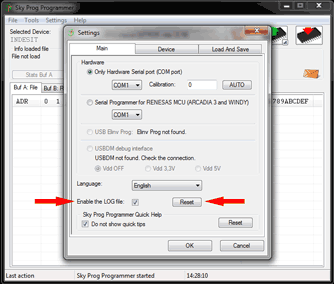
Try to read a firmware (or reprogram, it depends on the situation) several times.
Thereafter send via e-mail to the author of the project the log.txt file, which is located in the folder with the program (...\kds\skyprog\)
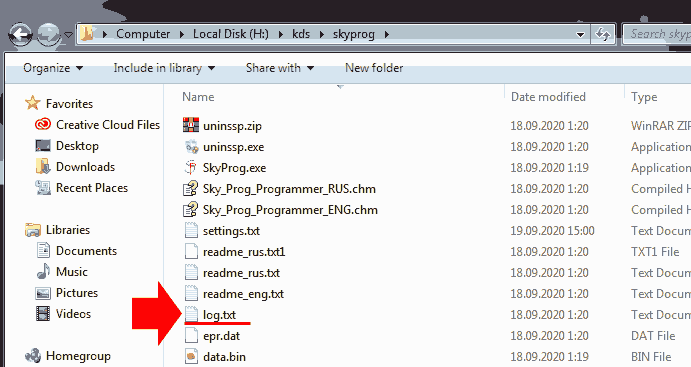
Using the converter bin to dat-->s19
In order to program all the FLASH memory of the FREESCALE MC9S08GB60 microcontroller (this MCU installed in many Indesit / Ariston ARCADIA modules), a dump (SW) is needed.
In this dump, there is a region for configuring the electronic module for a specific model.
In order to prepare the SW for the model, you need to combine the contents of the SW and firmware under the model.
To do this, you first need to open in the Sky Prog software the SW file, which is supplied in the s19 format.
After that, you need to open the firmware, which is usually delivered in the bin or dat format.
You can also open the firmware from the built-in database.
If the conversion is successful, a corresponding message will appear.
Otherwise an error message will appear.